-By Joy Batra
It all started in 1983 at a hotel in New York. Two
Microsoft founders, Paul Allen and Bill Gates, officially announced the first
and next-generation operating system for their corporation – Microsoft
Windows. Despite the criticism of stability and constant comparisons with
the Apple Macintosh, Microsoft Windows is still the most widely used operating
system in the world. In this article, we’ll take you to a long but
inspirational tour of Windows Operating System and its various generations or
versions till now. So let’s get started.
Overview
Bill Gates and Paul Allen formally founded
Microsoft in April 1975. In 1983 Allen was infected with a disease and resigned
from Microsoft, but kept himself as a member of Microsoft. Prior to his
resignation, Allen and Gates invented MS-DOS(MS Disk Operating System) and sold
it to the IBM as an operating system. This is Microsoft’s first operating
system before Windows Series. It starts from Windows 1 in 1985 to Windows 10
present today. Here we’ll take a brief look at each of its version and how each
time it’s gets changed from the previous one. Starting with Windows 1 & 2;
Windows 1 & 2 (1985-1987)
Windows 1.0 was the first operating system for a graphical user interface. This was the updated version of MS-DOS launched in 1981. It replaces MS-DOS commands with a graphical user interface. For the first time, the user does not need to enter a command to run it. Just move the mouse and click in the fields just as simple.
Windows 2.0 was released in late 1987 with the ability to overlap windows and graphics enhancement. Microsoft Windows 2.0 had gained its popularity because it had many user-friendly features. Microsoft has added keyboard shortcuts and icons to the desktop for displaying programs and files. What’s important is, Windows 2.0 is the first in Windows history to have the most popular maximize and minimize feature.
Windows 3 and
Windows NT (1990-1996)
Windows third major release with an improved set of
Windows icons and applications. File Manager and Program Manager like
applications are quite useful in Windows today as well. Windows 3.1 had
replaced the Windows 3 after 2 years of its releasing. In 1992, the latest
version of Windows 3.1 was released with the necessary fixes and improved
fonts.
Additionally, Windows 3.1 appeared for Windows NT 3.1 in 1993, and later on, an
improved version of Windows NT 3.5, Windows NT 3.51, was released. Also the
support of OpenGL graphics standard, the NT operating system helps high-end
applications for software development, engineering, financial analysis, and
important scientific and business tasks.
Windows 95 (1995)
Windows 95, codenamed as Chicago, was the successor
to the entire existing Windows operating system after its launching. It offers
full support of graphical user interface, an integrated 32-bit Transmission
Control Protocol / Internet Protocol (TCP / IP) stack for embedded Internet
support, dial-up networking, and new plug-and-play features that make it easy
for users to install Hardware and facilitating software.
In addition, File names can now be up to 250 characters long and RAM supported
for Windows 95 up to 512 MB with virtual effect 2 GB. DOS was almost bypassed
and is now only used for the booting process.
Windows 98 (1998)
Windows 98 was the first operating system with
Internet Explorer integrated. It comes with support for new technologies like
DVD, USB, FAT32, and more. Windows 98 is an improvement over Windows 95.
Described as an operating system that “Works better, Plays better,” Windows 98
is the first version of Windows designed especially for users. Move the mouse
over a user-activated program or function to display a “Help tip” with a short
description. Microsoft later released Windows 98 SE with several bug fixes.
Windows 2000 (2000)
In Feb 2000, Microsoft released a very similar
version of Windows 98. Windows 2000 was filled with important fixes. In
addition to upgrading to Windows NT, Windows 2000 Professional replaces Windows
95, Windows 98, and Windows NT on all business desktops and laptops.
Users can now visualize images as thumbnails. Under Windows 2000, Microsoft’s
main focus seemed to be making tasks simpler, more stable, and more attractive
to users.
Windows ME (2000)
Windows Millennium Edition is the last MS-DOS based
Windows. Released in September 2000, it was a consumer-focused operating system
combined with the enterprise edition. Windows ME has introduced several key
consumer concepts, including more automated system recovery tools.
Its key features include a new media player with removable skins and support
for multiple file systems. In addition, the system icon has been expanded with
new high colours. There aren’t many new improvements in Windows ME other than
the system restore feature.
Windows XP (2001)
The first major change for Windows XP was the
naming convention for sequential iterations of the user-centred Windows
operating system. Perhaps it was one of the best versions of Windows at that
time. After releasing in October 2001 Windows XP brings Microsoft’s corporate
and consumer operating systems under one roof.
It is based on Windows NT and Windows 2000 but carries the user-friendly
elements of Windows ME. The start menu and taskbar redesigned visually and
include the familiar green start button, blue taskbar, a variety of shadows and
other visual effects.
With a fresh visual design, Windows XP Professional offers advanced business
and home computing capabilities. It also includes remote desktop support, file
system encryption and system recovery, and advanced networking.
Windows Vista (2006)
Vista considered as a failure when compared to XP.
This has been one of Microsoft’s most controversial operating systems.
Initially available for businesses in 2006, the software released in public in early
2007 with a new user interface. Windows Vista comes with a new Aero user
interface with a redesigned shell and security features. In spite of this, it
got very harsh reviews in the end. In a survey that time, only 8% were
satisfied with the Vista, while 41% were still wanted to with XP.
Windows 7 (2009)
Despite commercial problems with Windows Vista,
Microsoft has not been able to launch a replacement for nearly three years. To
meet consumer demand for a fast and secure operating system, Microsoft released
Windows 7 in 2009 with a compatible Vista user interface. Even though it is a
similar version to its predecessor, Windows 7 fulfils user needs. This takes
Vista’s aero effects to the next level, making it transparent, cleaner, and
faster.
Microsoft has removed many of the space-consuming Vista features in Windows 7, including
Windows Movie Maker, Photo Gallery, and Windows Mail. This made Windows 7 a
commercial successor. Meanwhile, you can say it is the most popular Microsoft
operating system in use today as well.
Windows 8 & 8.1 (2012)
Windows 8 was released in October 2012 and is the
most radical change to the Windows user interface. It rejects the start button
and menu in favour of a more comfortable touch screen. Created with a new user
interface system which confused and disappointed many. While many computers now
have the touch, that may not be the case in 2012. This radical new
transformation criticized by many. Like Vista, Windows 8 has also resulted in
an unsuccessful attempt to surprise users.
Microsoft released Windows 8.1 in 2013. A free
upgrade for Windows 8 users designed to fix many of the issues users were
complaining about at the time. This includes changes to the user interface
design – most importantly a return to the classic Start button. Now users can
also upgrade directly to the Windows 8.1 desktop. Meanwhile, It is more
suitable for users who use a desktop computer with a mouse and keyboard as a
touch screen.
Windows 10 (2015)
Designed to integrate all Windows platforms across
multiple devices, including Windows Phones and tablets, into a universal application
that can be downloaded from the Windows Store and runs on all Windows devices.
Windows 10 is the ninth version of its family and also an all-rounder. Released
in July 2015, with fast processing and stability. Fingerprint support and face
recognition have also been introduced, making tablet and mobile note-taking
functions easier to use.
Windows 10 has a number of features such as
Microsoft Edge (alternative to Internet Explorer), Cortana, Continuum, Windows
Hello, and many more. This time, Microsoft did a rollback and added new
features such as returning to the Start menu, virtual desktop, and universal
apps for the Windows Store. Windows 10 can run in tablet mode or normal mode.
However, after a long history of Windows, Microsoft announced that Windows 10
would be the last operating system in this Windows lineup.
You can more read about more details and future
projects of Microsoft windows here.
Hope you have found this article useful. Thanks for
reading.
Image Sources: Google Images






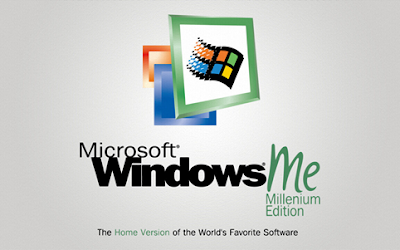







Comments
Post a Comment